Pagina 5 di 9
Aquacomputer Kryographics GTX 980 Acrylic Glass Edition, trial system and test methods
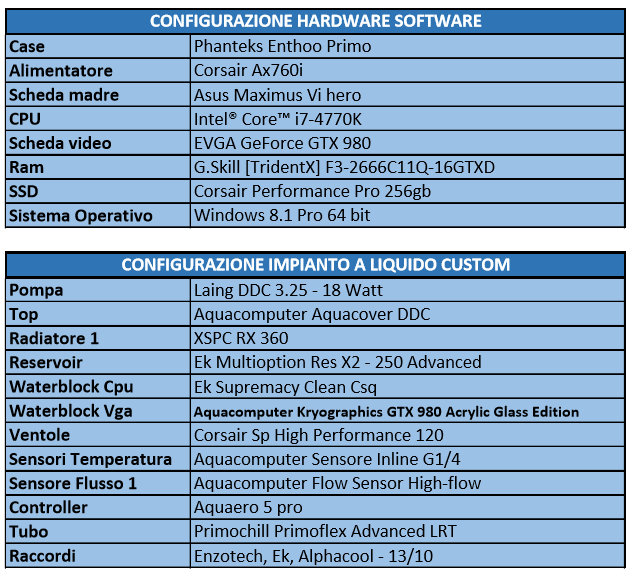
Test Methods
The Aquacomputer Kryographics GTX 980 fullcover will be tested to assess its flow rate value, first on its own, then in the test loop and then its restrictiveness will be assessed in complex loops.
Then, we will carry out performance tests to assess the cooling capacity, using different software to produce the load on the video card at two different clock settings for our EVGA GeForce GTX 980.
- DEFAULT SETTING (1127/1216/1753), with boost clock during the tests at 1266MHz on the core.
- OVERCLOCK SETTING (1287/1376/2000), with boost clock during the test at 1438MHz on the core, with a voltage increase of +87 mV and a power target increase of 125%. To carry out the air test, we have manually set the rotation speed of the fan at 100%.
To monitor the temperatures of the card and of the system we have used the following software:
- MSI AFTERBURNER 4.1.0
- GPU-Z 0.8.1
- AQUASUITE 2015 – 2
Since this is the first fullcover that we test for the NVIDIA GTX 980, the results will be compared to those obtained for the stock heat sink of the video card. Further comparisons will be shown in the next reviews.

